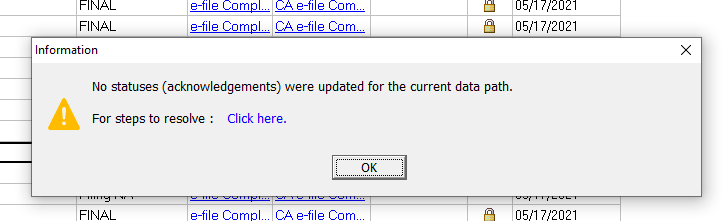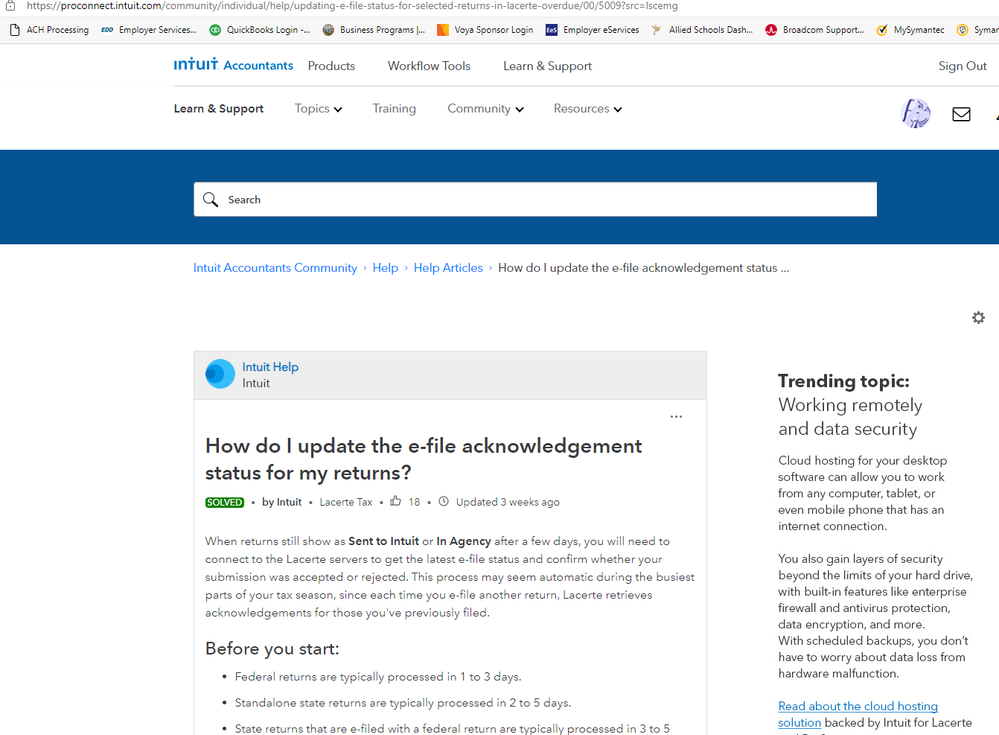- Mark as New
- Bookmark
- Subscribe
- Permalink
- Report Inappropriate Content
Can you post a screenshot of the message you see? Please do not post sensitive data.
- Mark as New
- Bookmark
- Subscribe
- Permalink
- Report Inappropriate Content
- Mark as New
- Bookmark
- Subscribe
- Permalink
- Report Inappropriate Content
- Mark as New
- Bookmark
- Subscribe
- Permalink
- Report Inappropriate Content
The 2nd screenshot is where it takes me after I click on "click here" which is absolutely no help. I just need to efile. For now, I had to have another staff member efile for me yesterday, but I am the one who does all the efiling for the entire office, no one else does it, so this is a major pain and I'm not sure why it's only happening to me. I'm guessing I need to reinstall the program???
- Mark as New
- Bookmark
- Subscribe
- Permalink
- Report Inappropriate Content
I started our own thread.
Is your other staff member getting the same error or are they able to see the acknowledgements?
Adding this link: Recommended Lacerte Settings for Users in a Network Environment
- Mark as New
- Bookmark
- Subscribe
- Permalink
- Report Inappropriate Content
how did you fix this issue
no status were updated for the current data path?