Using autofill in ProConnect Tax
by Intuit• Updated 1 year ago
New to ProConnect Tax is the ability to save and store information for certain fields so that they may be autofilled going forward.
How it works
Autofill works by saving information that gets entered while inputting data into returns. For certain fields, ProConnect Tax will save relevant info similar to how autofill works within a web browser.
For example, it'll save a business name and the address or contact info associated with that business. In other returns or other areas of the return that may use the same info, this can now be used to autofill the appropriate fields by selecting the business name.
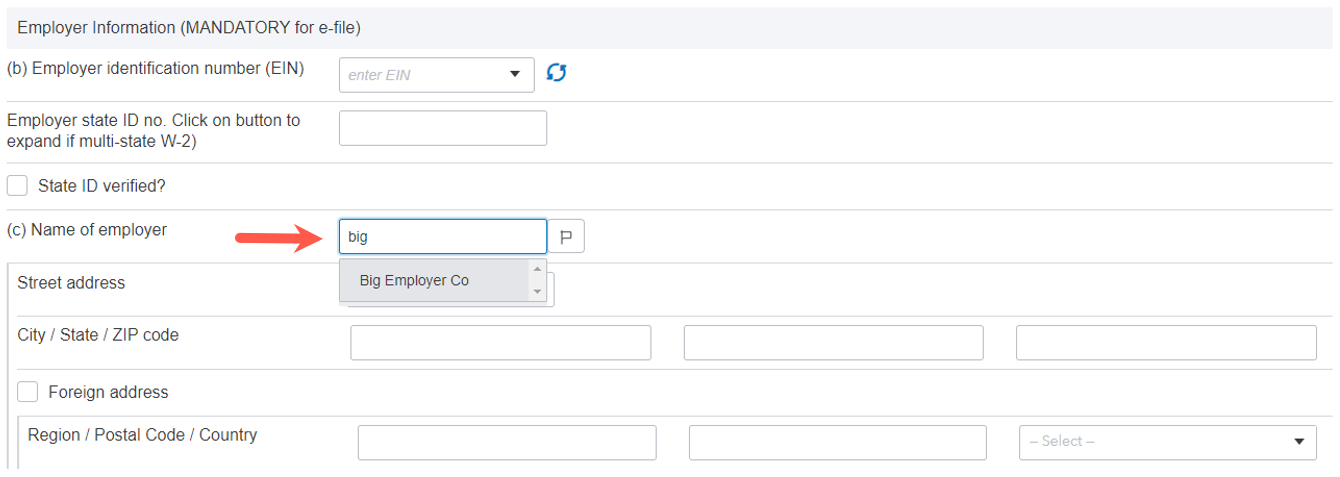
Autofill entries are created automatically for all fields that support the feature. The entries are usable across all returns and across all users within your firm.
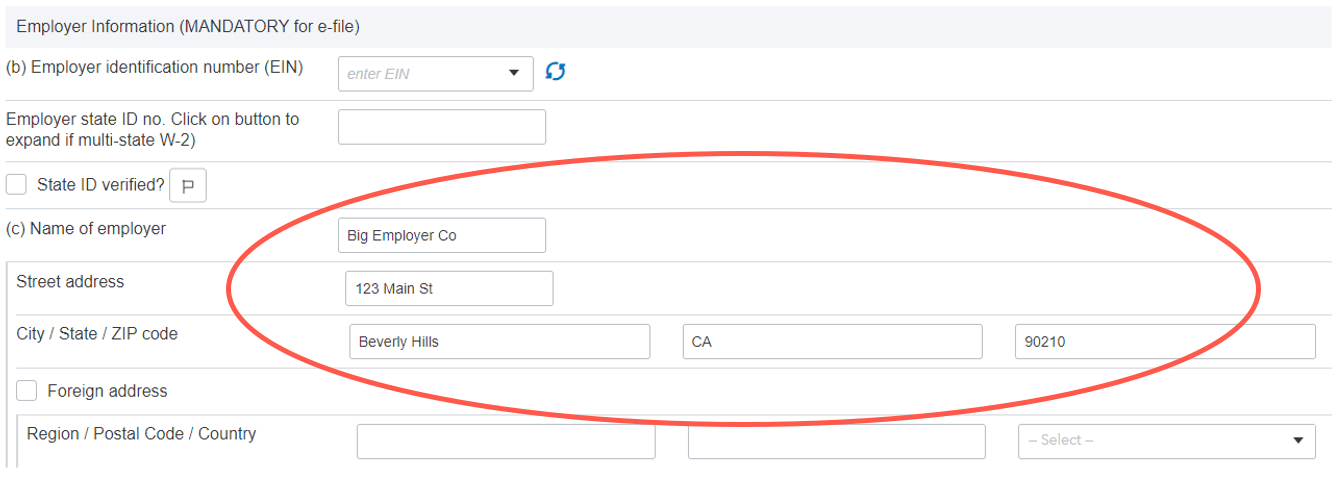
Some things to keep in mind:
- Autofill isn't applicable to every field or on every entry screen.
- Autofill entries are unique. If there are two businesses with identical names, there can only be a single entry used.
- This is somewhat different from web browser autofill where you may have multiple addresses saved for a single name.
- Leading or trailing spaces are ignored when looking at uniqueness.
- Changes to filled fields will update the autofill entry.
- For example, if a business name is used to autofill an address, and then the address field is changed, the saved entry for that business will use the new address data.
- The autofill options will appear in a dropdown in supported fields. This list will display the 20 most recent entries that match what has been entered in the field.
- For example, if there are 30 business names that begin with, “Bank of…” then the most recently used 20 of those 30 will appear as options. Entering the unique name will still autofill the fields, even if the name is not shown in the list of 20.
Sign in now for personalized help
Ask questions, get answers, and join our large community of Intuit Accountants users.
More like this
- What's new with ProConnect Tax for Tax Year 2024by Intuit
- 2019 NY Form IT-201 Line 16 shows ELA adjustment when CARES Act is marked in ProConnect Taxby Intuit
- Address autofill from ZIP code input and resolving E-file diagnostic Ref ID# 328 in Lacerteby Intuit
- Enter a change in ownership for Form 1120S in ProConnect Taxby Intuit

