Common questions about Pennsylvania Schedule O deductions in ProConnect Tax
by Intuit•1• Updated 8 months ago
Below, you'll find answers to frequently asked questions about Pennsylvania Schedule O in ProConnect Tax:
How do you enter the 529 plan contribution information so that it flows to Schedule O and to the front page of PA 40?
- From the Input Return tab, go to State and Local ⮕ Income ⮕ PA Modifications (Sch. A/B/O).
- Select Beneficiary on the top right corner.
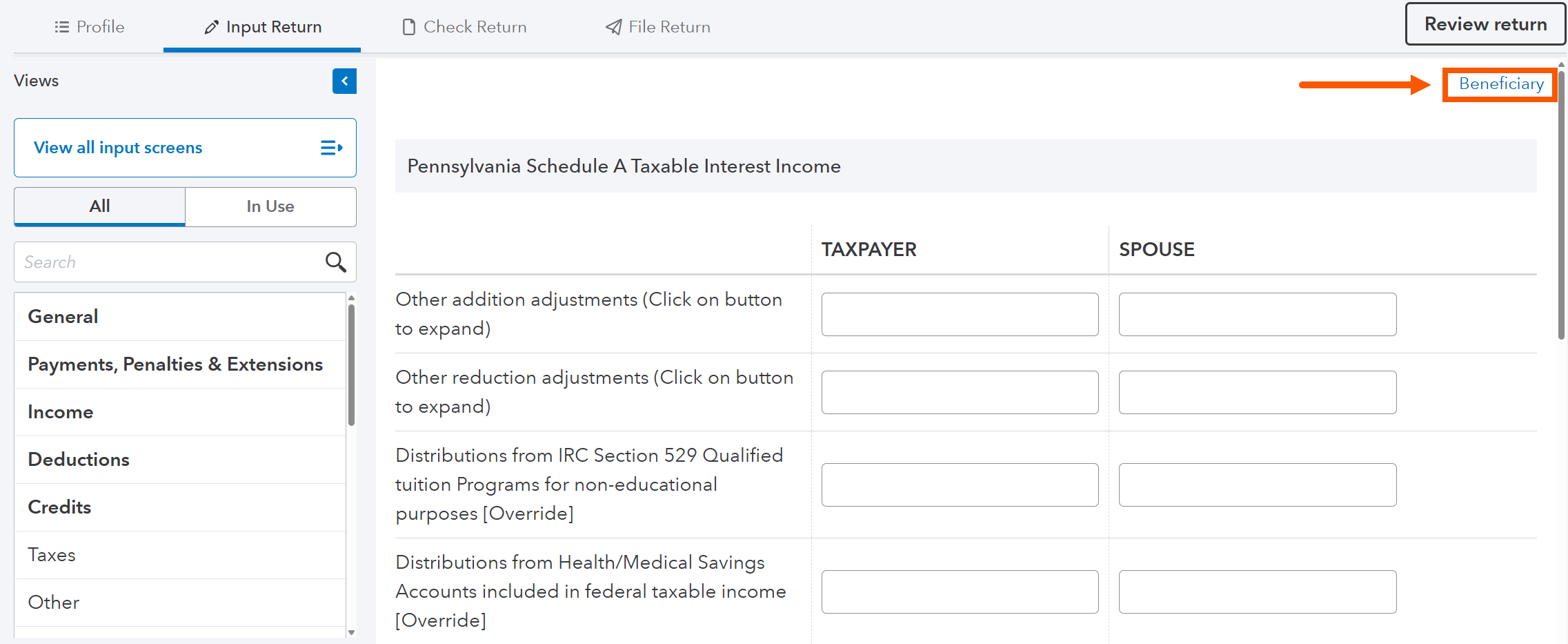
- Under the section Pennsylvania Schedule O Deductions, enter the Beneficiary name, Beneficiary SSN, and Contribution
Schedule O, page 1 will now populate and put the resulting Deduction on line 10, page 1 of PA-40.
There's a maximum limit of $15,000 per beneficiary per taxpayer-spouse.
More like this
- Common questions about Pennsylvania Schedule O deductions in Lacerteby Intuit
- Common questions about allocating individual part-year or nonresident Pennsylvania wages in ProConnect Taxby Intuit
- Common questions about Form 8903 and domestic production activities deductions in ProConnect Taxby Intuit
- Generating Schedule O for Form 990 in ProConnect Taxby Intuit

