Lacerte Tax program updates for tax year 2020
by Intuit• Updated 4 months ago
Follow these steps to download and install updates:
- Open Lacerte to the Client List.
- From the Tools menu choose Lacerte Updates.
- Follow the on-screen steps.
Important Information:
- Updates may include e-file schema changes regularly implemented by the IRS or State agencies.
- Typically Lacerte Updates are scheduled for release on Tuesdays and Thursdays in the late afternoon however dates and times are subject to change without notice.
- To check your program's current version see: How can I check which version of Lacerte I have installed?
For the most recent information on the product and related updates, subscribe to Lacerte News and Updates.
You can subscribe to receive notifications by going to Options and selecting Subscribe. 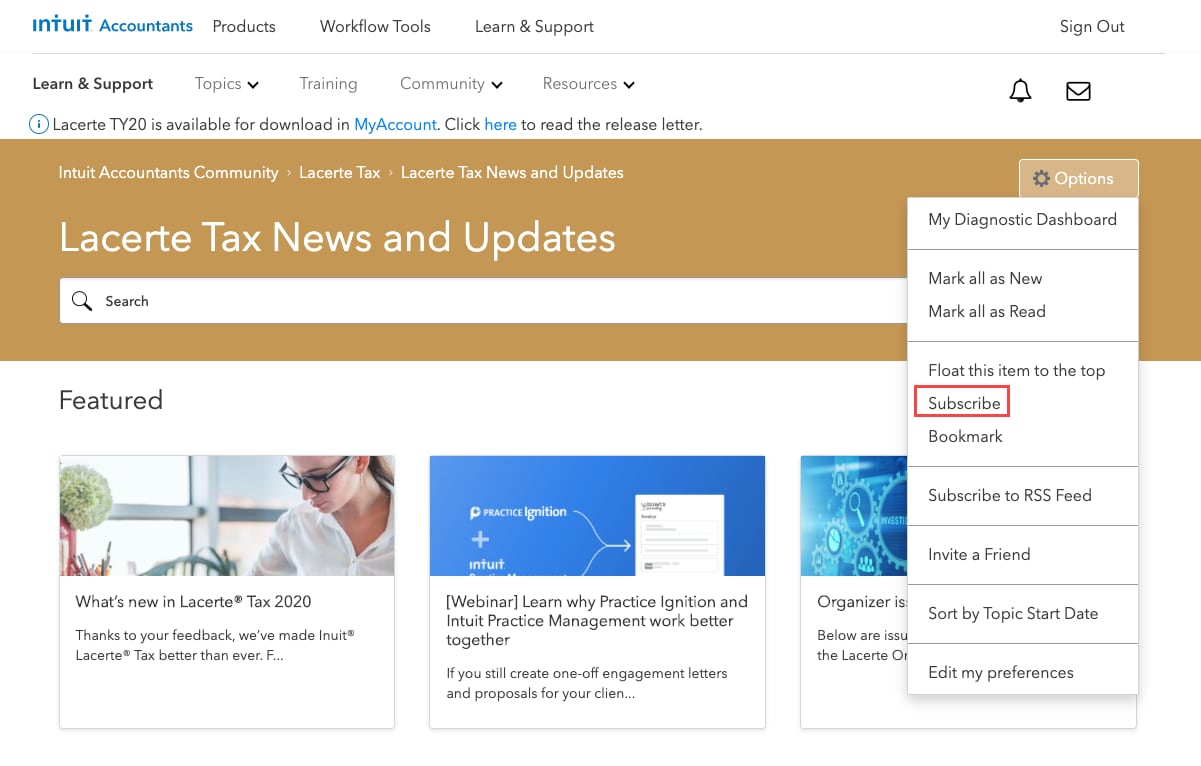
Sign in now for personalized help
Ask questions, get answers, and join our large community of Intuit Accountants users.
More like this
- Lacerte Tax program updates for tax year 2019by Intuit•12•Updated October 20, 2023
- How to renew Lacerte for tax year 2024by Intuit•30•Updated 2 days ago
- Updating Lacerte Tax Plannerby Intuit•7•Updated October 20, 2023

