Tax returns or documents are not printing to DMS
by Intuit• Updated 6 months ago
The return or document doesn't appear when printing to DMS, and there's no error message indicating that there's a problem.
DMS may print using the tax program, but not when selecting the DMS PDF Printer with another program. The DMS window prompting which folder to save in won't show up.
Common solutions
Run Lacerte PDF Repair Tool and DMS Printer Repair from Lacerte Tools Hub
Step 2: Using the tool in the Lacerte Tool Hub
- Open the Lacerte Tool Hub.
- Select Printing on the left.
- Click on Lacerte PDF Repair Tool.
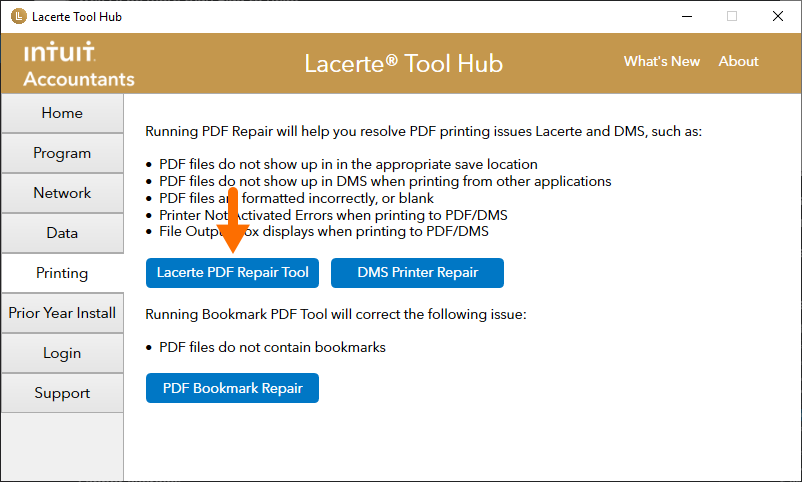
- Follow the on-screen instructions to run the Lacerte PDF Repair tool.
If these steps do not resolve your issue, continue to the next set of steps.
Sign in now for personalized help
Ask questions, get answers, and join our large community of Intuit Accountants users.
More like this
- How to print a tax return from Lacerte to DMSby Intuit•5•Updated November 28, 2023
- How to print and save a tax return as a PDF in Lacerteby Intuit•40•Updated February 28, 2024
- How to resolve DMS PDF printer errorby Intuit•2•Updated October 17, 2023
- Troubleshooting the Lacerte error: Error while updating Tax Service Databy Intuit•1•Updated December 01, 2023
- How to email a PDF copy of a tax return from Lacerteby Intuit•27•Updated January 02, 2024

