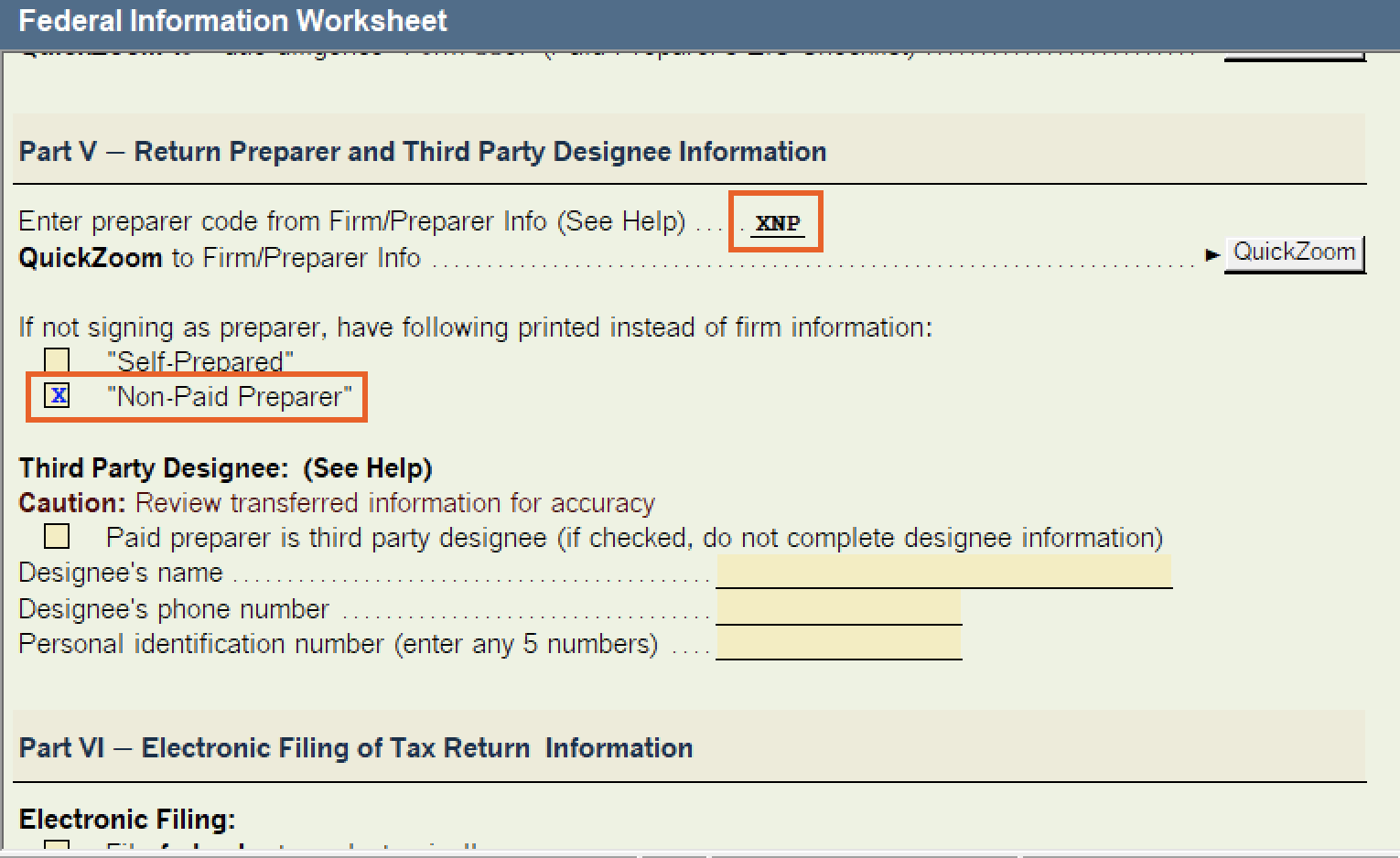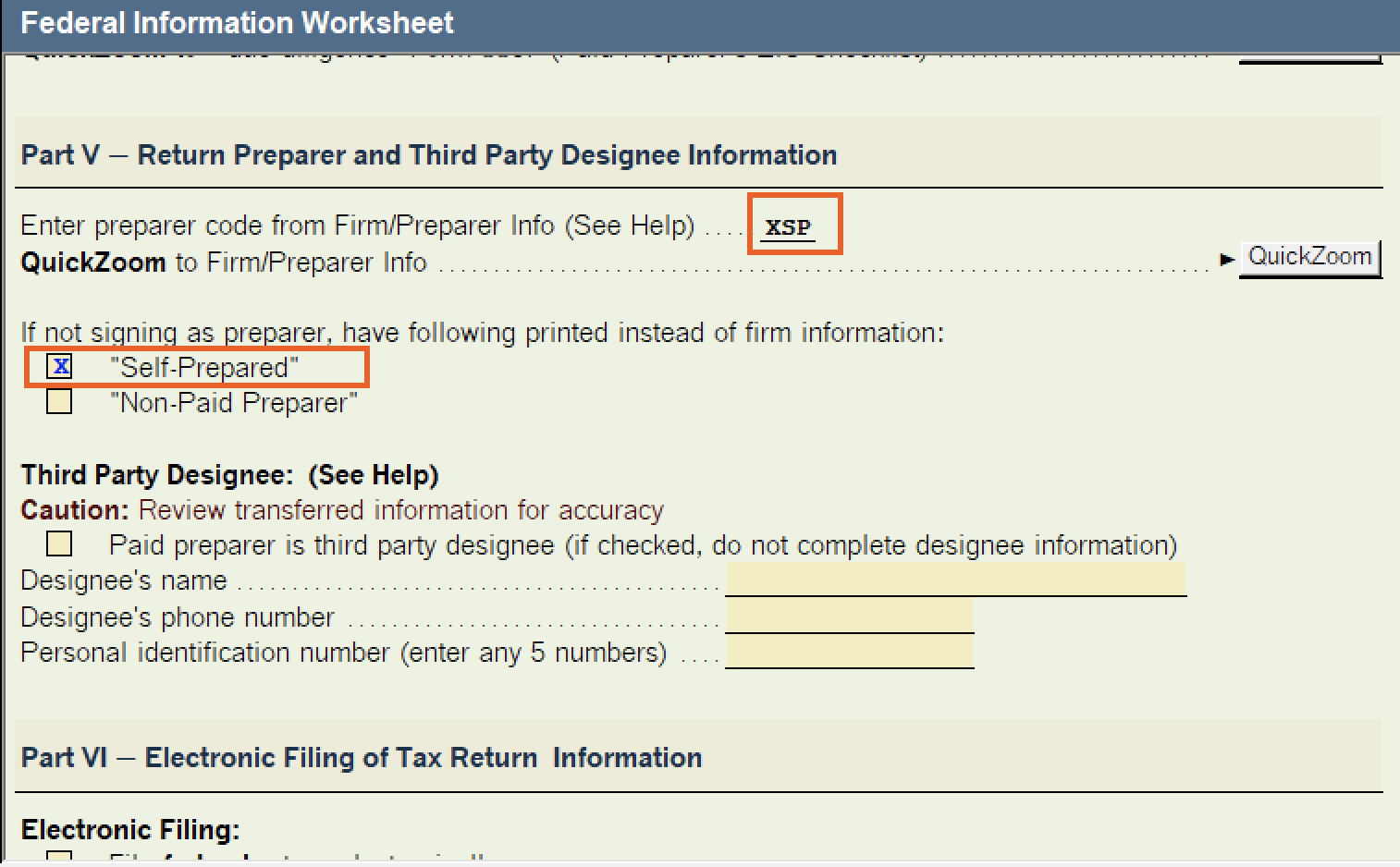Marking a return as "Non-Paid Preparer" or "Self-Prepared" in ProSeries
This article will show you how to mark individual and business returns as "Non-Paid Preparer" or "Self-Prepared" in ProSeries. Select the applicable tax type below for insructions.
Follow these steps to mark a 1040/1040-NR return as Non-Paid Preparer:
- Open the client return.
- Go to the Federal Information Worksheet.
- For Form 1040, go to Part V - Return Preparer and Third Party Designee Information.
- For Form 1040NR, go to Part IV - Filing Information.
- For Non-Paid Preparer, check the box labeled Non-Paid Preparer or enter XNP as the Preparer Code.
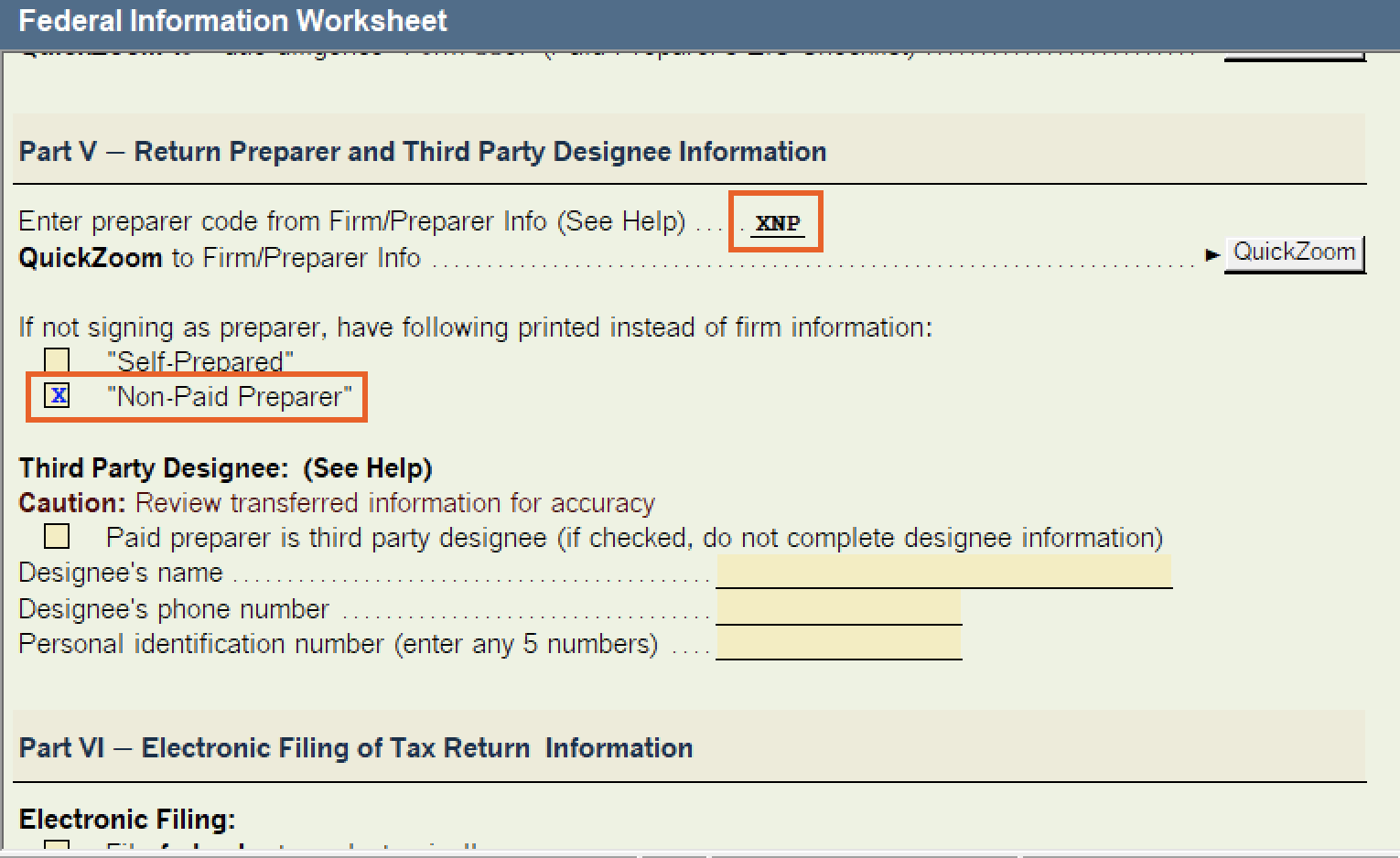
Follow these steps to mark a 1040/1040-NR return as Self-Prepared:
- Open the client return.
- Go to the Federal Information Worksheet.
- For Form 1040, go to Part V - Return Preparer and Third Party Designee Information.
- For Form 1040NR, go to Part IV - Filing Information.
- For Self-Prepared, check the box labeled Self-Prepared or enter XSP as the Preparer Code.
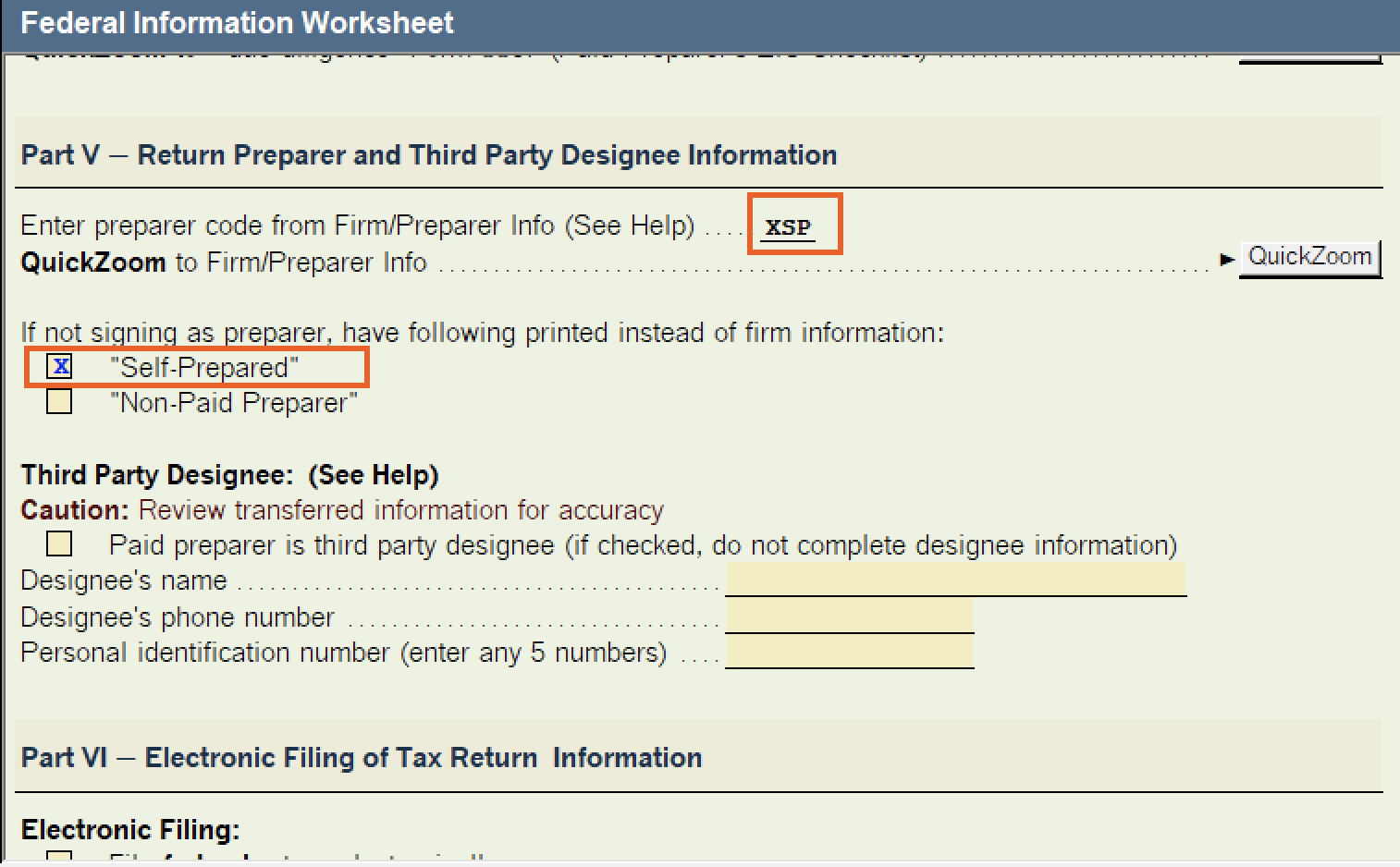
Follow these steps to mark the state return as Non-Paid Preparer or Self-Prepared:
- Open the state return.
- Go to the [State] Information Worksheet.
- Scroll down to the Paid Preparer Information section.
- Enter the applicable Preparer Code:
- For Non-Paid Preparer, enter XNP.
- For Self-Prepared, enter XSP.
Follow these steps to mark a business return as Non-Paid Preparer:
- Open the client return.
- Go to Page 1 of the applicable form:
- Form 1120
- Form 1120-S
- Form 1065
- Form 1041
- Form 706
- Form 709
- Scroll down to locate the Paid Preparer's Use Only section.
- Enter XNP in the small box to the left under Preparer's Signature.
Follow these steps to mark a business return as Self-Paid Preparer:
- Open the client return.
- Go to Page 1 of the applicable form:
- Form 1120
- Form 1120-S
- Form 1065
- Form 1041
- Form 706
- Form 709
- Scroll down to locate the Paid Preparer's Use Only section.
- Enter XSP in the small box to the left under Preparer's Signature.
Follow these steps to mark the state return as Non-Paid Preparer or Self-Prepared:
- Open the state return.
- Go to the [State] Information Worksheet.
- Scroll down to the Paid Preparer Information section.
- Enter the applicable Preparer Code:
- For Non-Paid Preparer, enter XNP.
- For Self-Prepared, enter XSP.