Restricting access to a return in ProConnect Tax
by Intuit• Updated 2 years ago
- If you're a tax preparer and firm owner, you can restrict access to any return.
- If you restrict access to a return, only you can access that specific return.
- No other firm owners or users can access the return.
- The primary administrator can access any returns.
Restricting access to returns
- Select the Return actions dropdown menu.
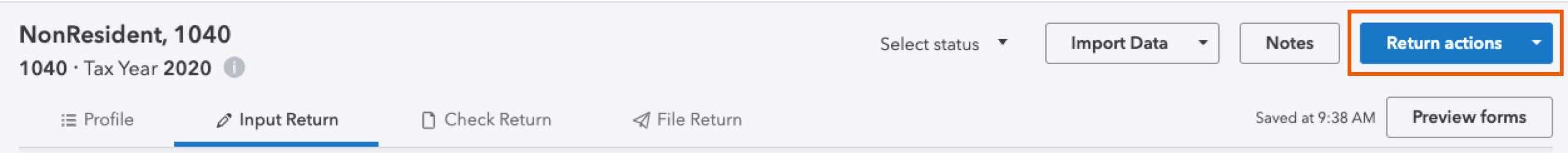
- Select Restrict Access.
- In the main Tax Return view, a padlock icon will appear next to the return to show that you've restricted access.

- In the main Tax Return view, a padlock icon will appear next to the return to show that you've restricted access.
Note: Beginning in tax year 2021, the lock icon will indicate a return that was locked after e-filing. Restricted returns will display this symbol: 
Removing the restriction
- Go to the return in the Tax Return list.
- Select the tax return with the padlock icon.
- Select the Return actions dropdown menu.
- Select Remove Restriction.
