How to enter PPP loans and EIDL grants in the individual module
by Intuit•8• Updated 3 years ago
This article will help you report Paycheck Protection Program (PPP) loan forgiveness and Economic Injury Disaster Loan (EIDL) advances on individual returns. Since these loans and grants are nontaxable for federal purposes, you won't typically enter them as income for federal forms such as Schedule C, Schedule E, or Schedule F. However, you may be required to make state adjustments to income or expenses based on the funds received and what they were used for.
When completing a 1040, remember:
- For federal purposes, income from forgiven PPP loans and EIDL grants is not taxable.
- The expenses you can normally deduct from federal income, like advertising and office expense, are still deductible for federal purposes - even if the expenses were paid with a PPP loan.
- Some states don't conform to one or both of these provisions.
To generate a PPP forgiveness statement:
- Go to Screen 3, Miscellaneous Info./Direct Deposit.
- Complete the applicable fields in the PPP Loan Forgiveness Statement section.
The program will generate a Rev. Proc. 2021-48 statement that you can review on the Forms tab under Statements. This statement will be included in the e-filed federal return.
To enter PPP expenses for Schedule C, Schedule E, or Schedule F:
Go to the appropriate input screen (Screen 16 for Schedule C, Screen 18 for Schedule E, or Screen 19 for Schedule F) and follow the steps below.
- Scroll down to the Expenses section.
- Enter expenses as you normally would - including any that were paid with PPP funds.
- At the bottom of the Expenses section, look for field(s) labeled Expenses nondeductible to state related to a forgiven Paycheck Protection Program loan. This field will only appear when a state on the return has issued guidance stating they don't fully conform to federal provisions.
- Enter the amount of Expenses nondeductible to state related to a forgiven Paycheck Protection Program loan. This amount will reduce the business's deductible expenses on the state tax return.
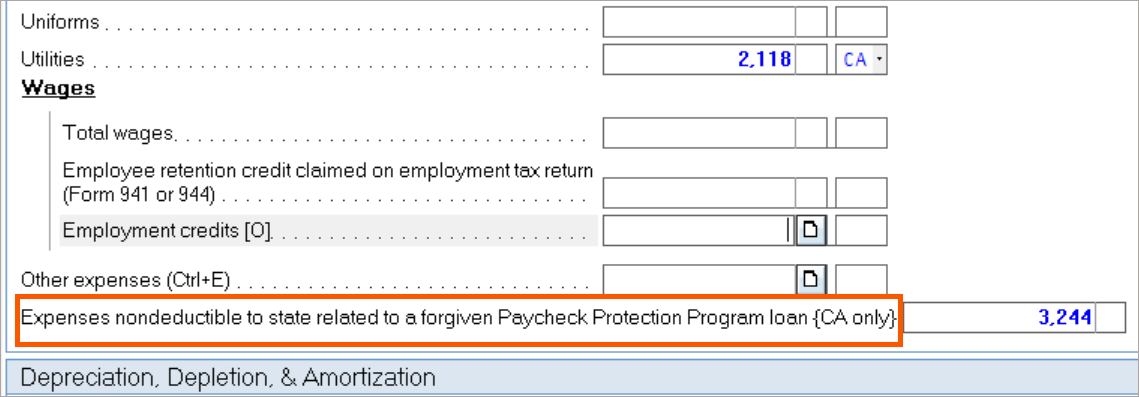
If there are no nonconforming states on a return, you don't need to enter the deductible expenses that were paid with a forgiven PPP loan. The forgiven loan isn't considered taxable income, and the expenses paid with it are still deductible for federal purposes.
Note: Additional state inputs for nonconformity from the IRC can be found on Screen 51, Modifications.
To enter EIDL grants for Schedule C, Schedule E, or Schedule F:
If there are no nonconforming states on your return, you don't need to enter the amount of EIDL advance (grant) received. The grant isn't taxable income for federal purposes. The options below should only be used to include the EIDL amount as income on a state return when required.
- Go to Screen 51, Modifications to enter a state-only adjustment. The inputs available will vary based on the state tax return.
- If the state has issued guidance on where to report EIDL adjustments, go to the Forms tab and locate the line on which you want to print an amount. Right-click on the line, and select Jump to Input.
For K-1 recipients:
Forgiven PPP loans and EIDL grants are considered "Other Tax Exempt Income" for federal purposes and will be reported on Schedule K-1 box 16B (S-corporations) or 18B (partnerships). This amount increases the shareholder's or partner's basis.
Enter the amounts on Screen 20 Passthrough K-1's as they were reported on your client's K-1. Entries in Other tax exempt income (line 16 for S-corps or 18 for partnerships) will automatically create a basis increase for the activity.
Make sure to use the State, if different column to enter any differences due to state nonconformity that were reported to you on the state K-1. Learn more >
