Entering payments made with extension on Form 1040 in ProConnect Tax
by Intuit•1• Updated 1 month ago
This article will walk you through generating an amount paid with an extension on Form 1040, Schedule 3, line 14 (or Form 1040, line 70, in tax year 2017 and prior).
Follow these steps to enter an amount paid with the extension:
- Go to the Input Return tab.
- On the left-side menu, select Payments, Penalties & Extensions.
- Click on 2024 Estimated Payments.
- Scroll down to the Paid with Extension (not later than April 15, 2025) section.
- Enter the amount in Amount paid. (Note: amounts entered in the Amount paid (memo) field will not flow to the tax return.)
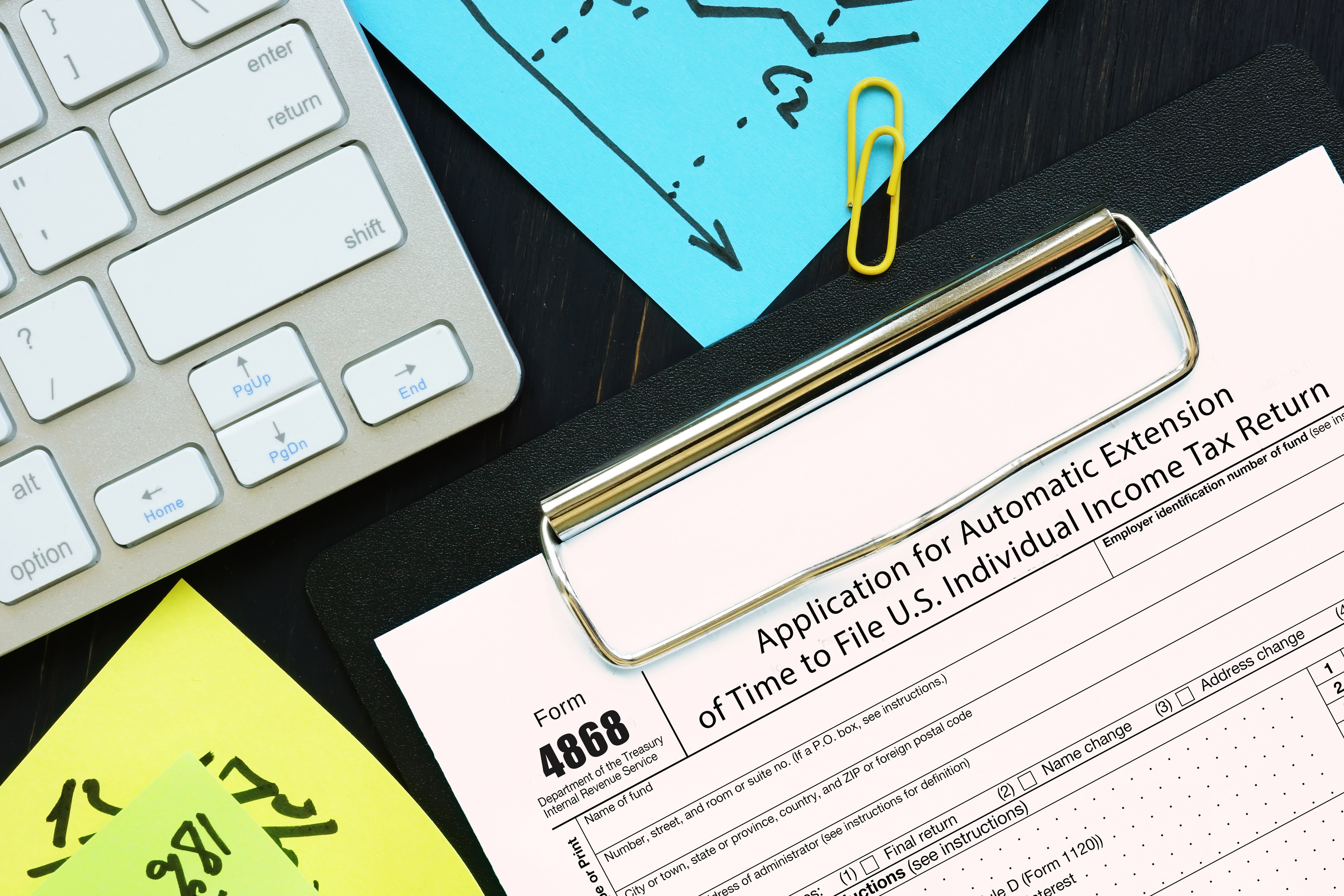
Related Topics
Sign in now for personalized help
Ask questions, get answers, and join our large community of Intuit Accountants users.
More like this
- How to make payments for extension Form 4868 in ProConnect Taxby Intuit
- Common questions about electronic filing of extensions in ProConnectby Intuit
- Setting up electronic payment with an e-file return, extension, or estimate in ProConnect Taxby Intuit
- How to make payments for extension Form 4868 in Lacerteby Intuit

