Common errors in Lacerte My Account
by Intuit• Updated 1 year ago
Below are common errors that users encounter when accessing and using My Account.
Unable to Sign into My Account
Forgot your user ID or password?
If you have trouble signing in or don't remember your user ID or password, see Resolving sign in problems when signing into My Account.
If you're locked out of your account:
If you receive a message indicating your account is temporarily locked, the lock will automatically expire 15 minutes after your last login attempt. Once the lock has expired, you can attempt to sign in again.
"Oops, something went wrong" or "Hmm, that didn't work" error
This error is most commonly caused by your browser's security settings. See this article for detailed steps to update your browser settings.
Blank Page when logged into My Account
If you encounter a blank page once logged into My Account, this could be due to a Chrome extension named uBlock Origin. To resolve this, disable the extension and log in again.
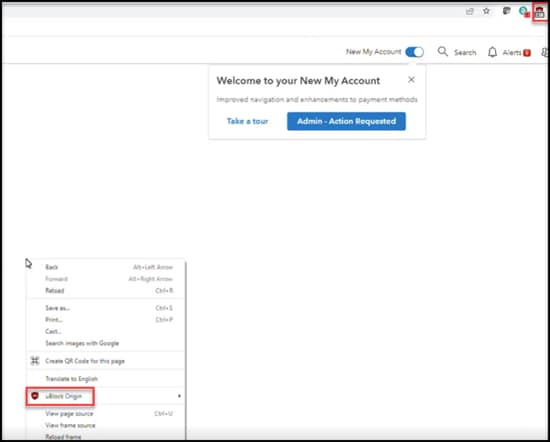
Errors downloading Lacerte or Prep files
Not able to see download page
If you don't see the downloads page on MyAccount, you've likely defaulted to a Learn & Support role. Your firm administrator will need to update your role to Employee so you'll have the minimum permissions required. If you're a firm administrator, click here to see how to use role management.
Something went wrong with your Prep File Download
This error can occur if you have not renewed for the current year. The Fast Path expires on December 31st of each year.
Unable to retrieve prep file for CAN
This error can occur for several reasons. If you have multiple accounts, attempt signing in with the other account.
The most common cause is when the user account you are using does not have access to the software. Permissions can be viewed in the Manage Users area of My Account. If you do not have software permissions, contact your Administrator to have the permissions added.
A less common cause is for firm that have used other Intuit products, and are new to Lacerte. Lacerte supports up to 9 digits for the Customer Account Number(CAN), but other products support up to 10 digits. If your Lacerte was added to a 10 digit CAN, it will be best to contact support so we can assist you with migrating your Lacerte purchase to a new CAN.
